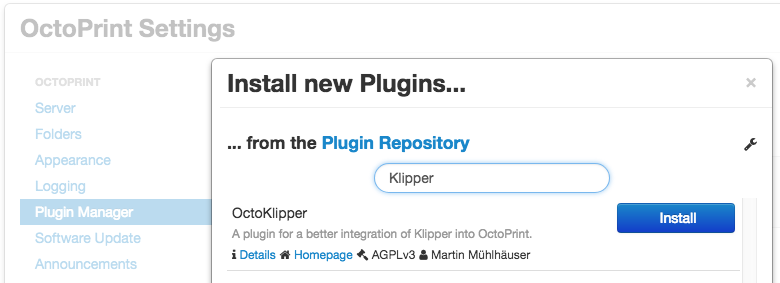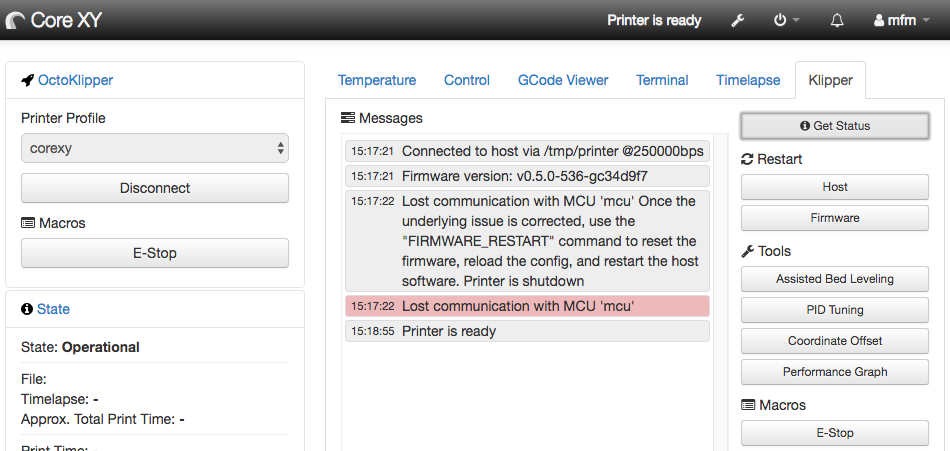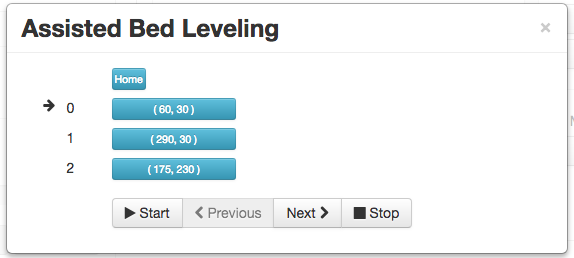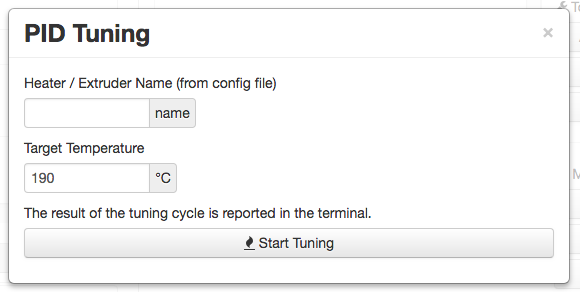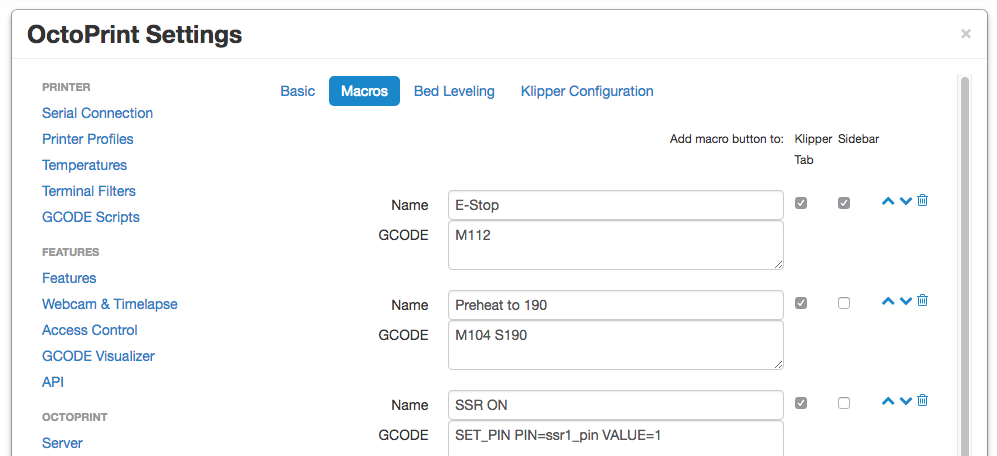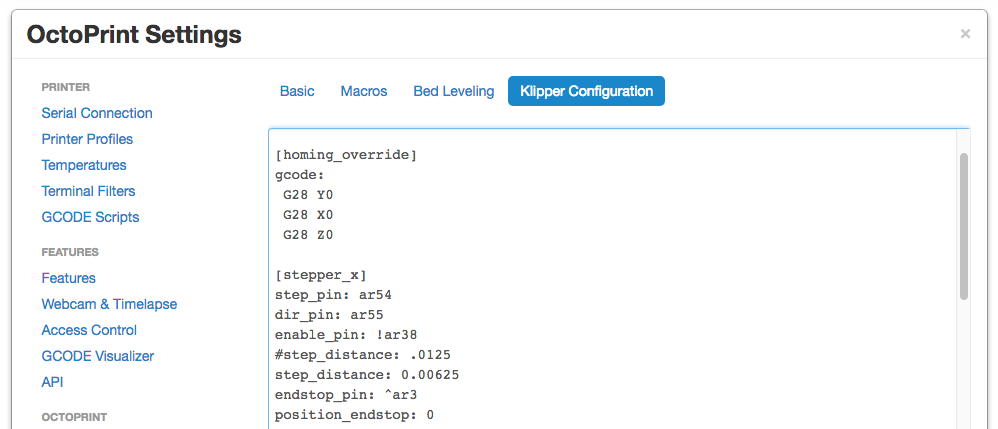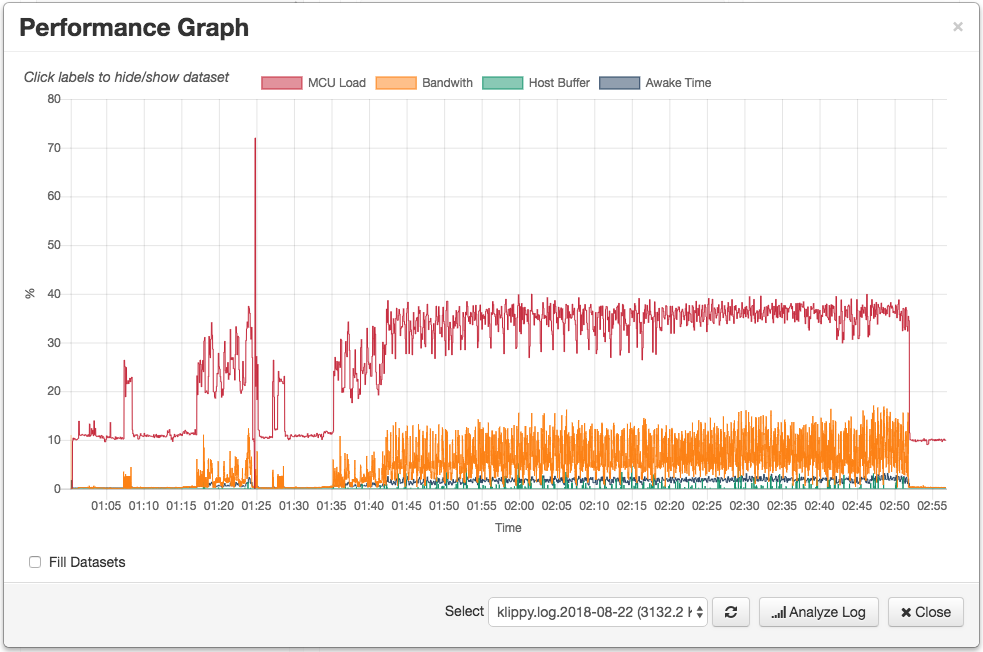Initial Python2 to Python3 Conversion using automated 2to3 tool. |
||
|---|---|---|
| .github | ||
| docs/assets/img | ||
| octoprint_klipper | ||
| .editorconfig | ||
| .gitignore | ||
| LICENSE.md | ||
| MANIFEST.in | ||
| README.md | ||
| _config.yml | ||
| babel.cfg | ||
| requirements.txt | ||
| setup.py | ||
README.md
Fork information:
- This is forked from the original version 0.2.5
- The current version is 0.2.5-JEL-0.1 and includes modified versions of:
- klipper.js
- klipper_param_macro.js
- klipper_leveling.js
- Changes made result in multiple GCode commands being sent to OctoPrint.control.sendGcode as an array of strings instead of separate strings or as strings with line breaks or other formatting. This results in the commands being received in the intended order and interpreted correctly.
Fork Installation Information:
- Uninstall any other versions of the plugin using Plugin Manager or other means, as necessary.
- Install this version by using Plugin Manager's "From Url" option and entering this URL:
https://github.com/jameseleach/OctoprintKlipperPlugin/archive/JEL-0.1.zip
Original contents follow...
OctoPrint Klipper Plugin
This plugin assists in managing and monitoring the Klipper 3D printer firmware.
Features
- Simplified connection dialog.
- Restart Host and MCU processes.
- User defineable macro buttons with optional parameter dialogs.
- Assisted bed leveling wizard with user definable probe points.
- PID Tuning Dialog.
- Dialog to set a coordinate offset for future GCODE move commands.
- Message log displaying messages from Klipper prepended with "//" and "!!".
- Basic Klipper configuration editor
- Performance graph displaying key parameters extracted from the Klipper logs.
Installation
Search for "Klipper" in OctoPrints Plugin Manager.
or install manually using this URL / zip:
https://github.com/mmone/OctoPrintKlipper/archive/master.zip
Update
OctoPrint will inform you when a new version of this plugin becomes available.
Configuration
Click on the wrench icon in the titlebar to open OctoPrints settings dialog. Select "OctoKlipper" at the bottom of the settings dialog.
Contributions
Also for the moment this plugin does what I wanted it to do, it is far from finished, pull requests are welcome. If you want to get started, the OctoPrint Plugin API is quite well documented here: docs.octoprint.org/en/master/plugins.