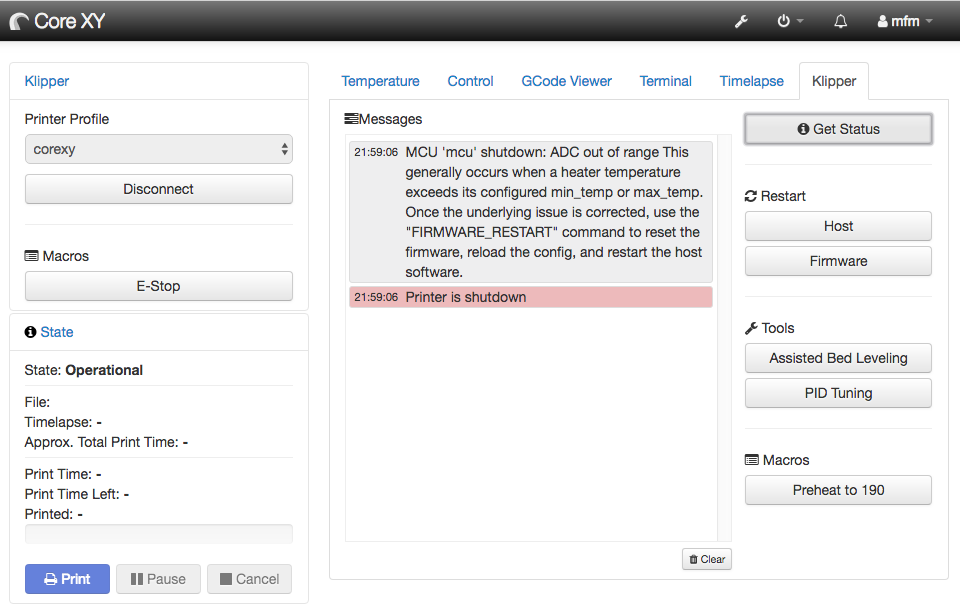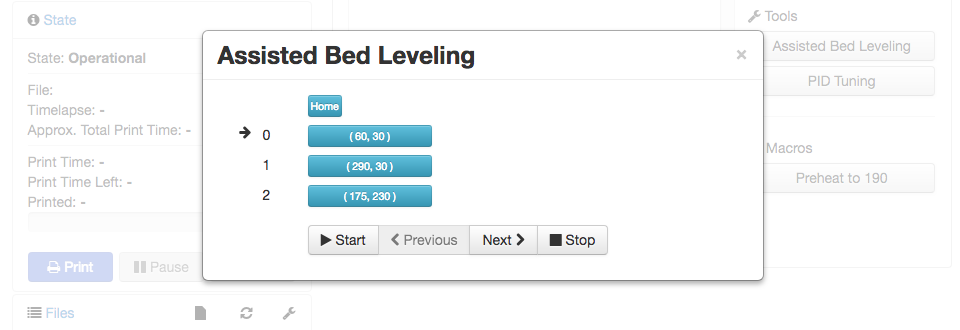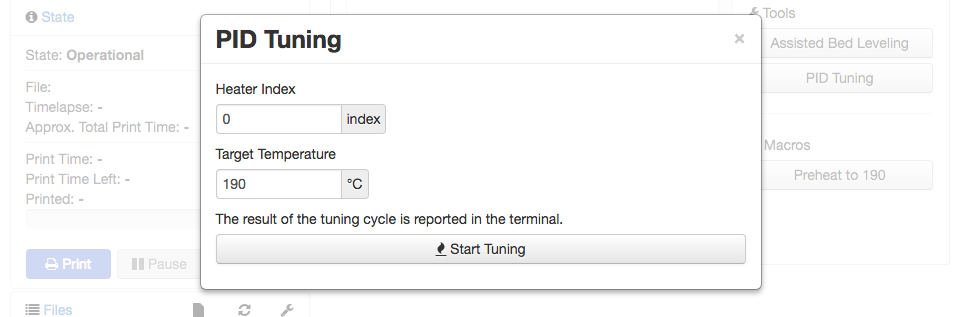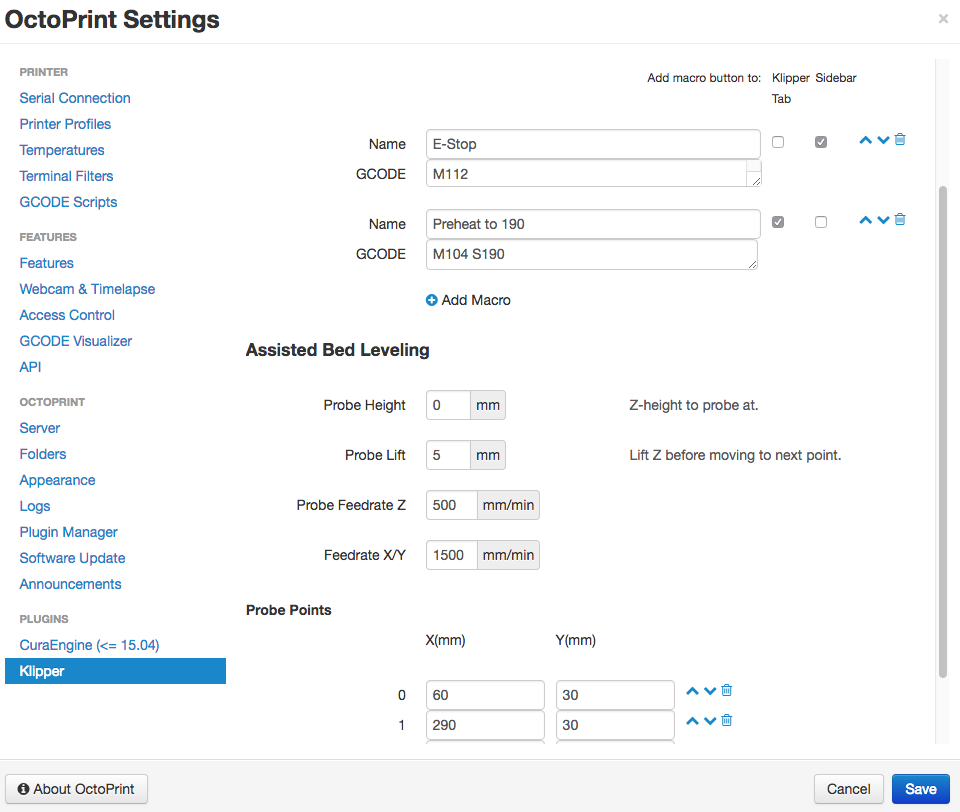|
|
||
|---|---|---|
| docs/assets/img | ||
| octoprint_klipper | ||
| .editorconfig | ||
| .gitignore | ||
| MANIFEST.in | ||
| README.md | ||
| babel.cfg | ||
| requirements.txt | ||
| setup.py | ||
README.md
OctoPrint Klipper Plugin
This plugin assists in managing and monitoring the Klipper 3D printer firmware.
Features
- Simplified connection dialog.
- Restart Host and MCU processes.
- User defineable macro buttons.
- Assisted bed leveling wizard with user definable probe points.
- PID Tuning Dialog.
- Message log displaying messages from Klipper prepended with "//" and "!!".
ToDo
- Add a continously updated status display in octoprints navbar.
Setup
Install via the bundled Plugin Manager or manually using this URL:
https://github.com/mmone/OctoPrintKlipper/archive/master.zip
Configuration
Click on the wrench icon in the titlebar to open OctoPrints settings dialog. Select "Klipper" at the bottom of the settings dialog.