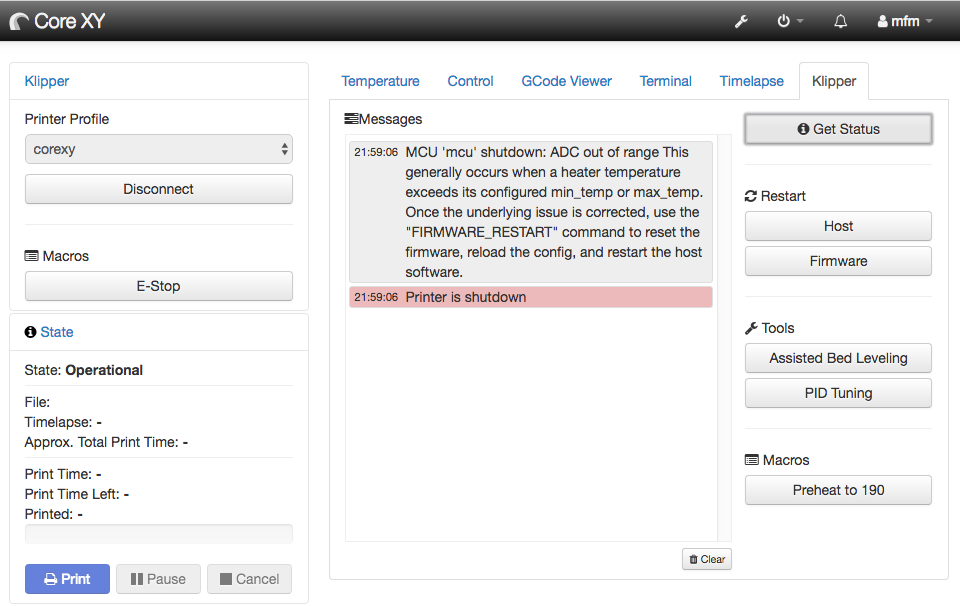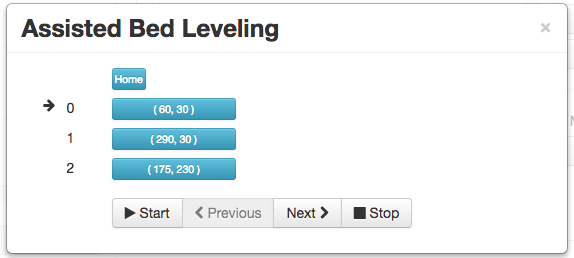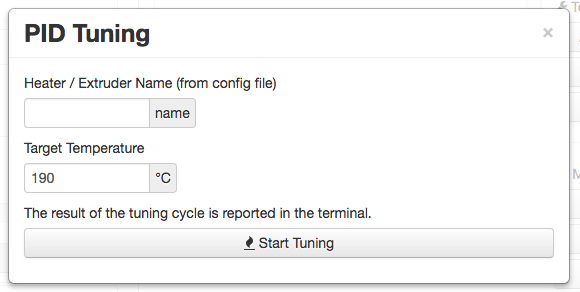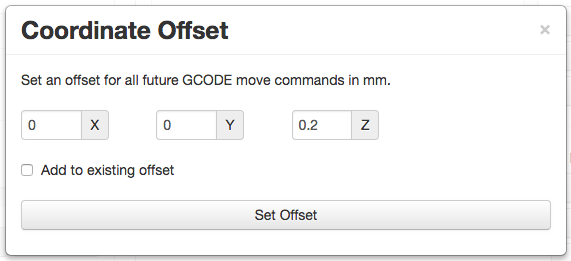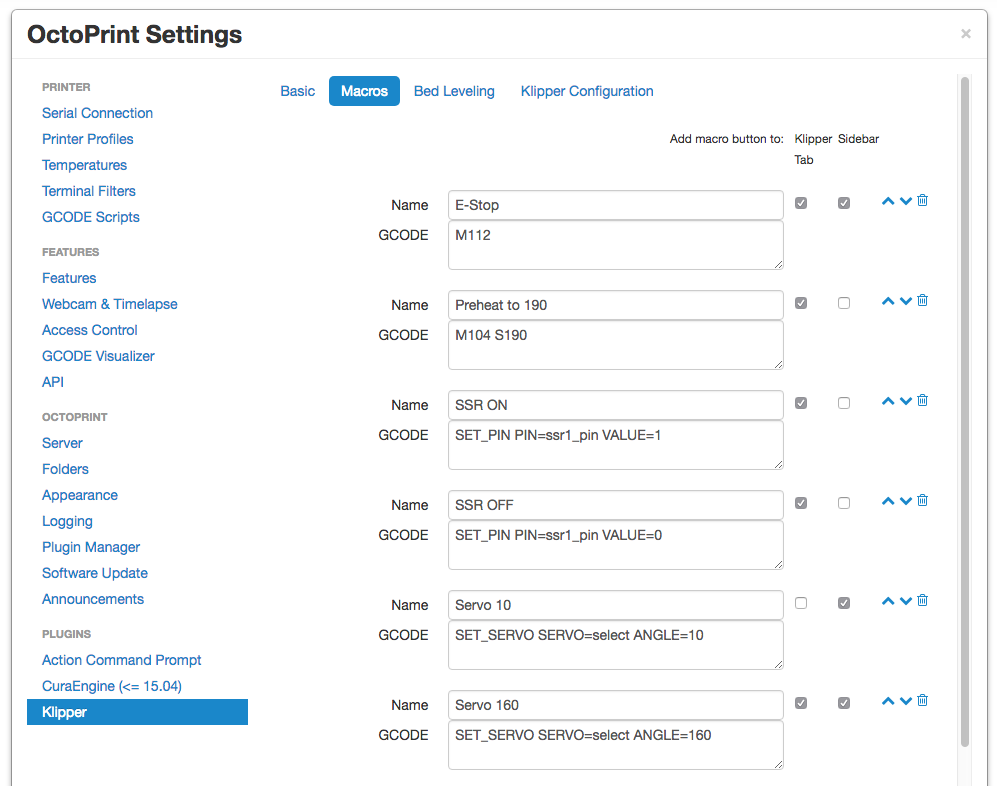|
|
||
|---|---|---|
| docs/assets/img | ||
| octoprint_klipper | ||
| .editorconfig | ||
| .gitignore | ||
| LICENSE.md | ||
| MANIFEST.in | ||
| README.md | ||
| babel.cfg | ||
| requirements.txt | ||
| setup.py | ||
README.md
OctoPrint Klipper Plugin
This plugin assists in managing and monitoring the Klipper 3D printer firmware.
Features
- Simplified connection dialog.
- Restart Host and MCU processes.
- User defineable macro buttons.
- Assisted bed leveling wizard with user definable probe points.
- PID Tuning Dialog.
- Dialog to set a coordinate offset for future GCODE move commands.
- Message log displaying messages from Klipper prepended with "//" and "!!".
- Basic Klipper configuration editor
ToDo
- Add a continously updated status display in octoprints navbar.
Setup
Install via the bundled Plugin Manager or manually using this URL:
https://github.com/mmone/OctoPrintKlipper/archive/master.zip
Configuration
Click on the wrench icon in the titlebar to open OctoPrints settings dialog. Select "Klipper" at the bottom of the settings dialog.
Contributions
Also for the moment this plugin does what I wanted it to do, it is far from finished, pull requests are welcome. If you want to get started, the OctoPrint Plugin API is quite well documented here: docs.octoprint.org/en/master/plugins.